3 Micro SaaS Ideas around A/B Testing Methodology
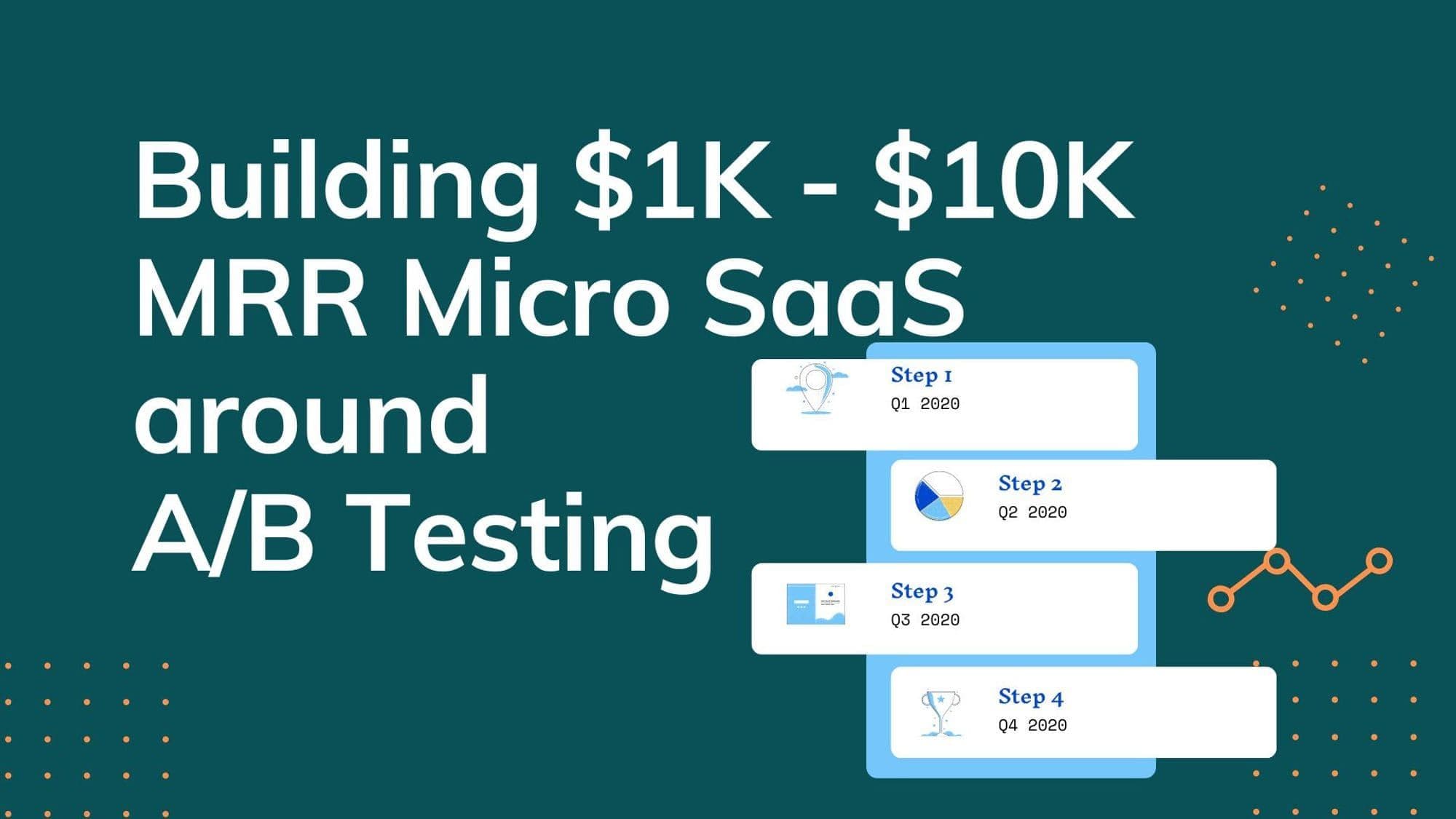
A/B Testing for Social Media Publication based on historical data of the user’s posts
A tool that uses historical data of a user's social media posts to help with A/B testing for social media publication can provide several benefits to businesses and organizations looking to optimize their social media marketing efforts. Here are a few ways it can do that:
- Personalized testing: Analyze the historical data of a user's posts to understand their audience, engagement, and performance, and use this information to personalize the A/B testing for their specific needs.
- Identify best-performing elements: Use the historical data to identify patterns and trends in the user's posts, such as the best time of day to post, the type of content that receives the most engagement, and the most effective call-to-action.
- Automate testing: Automate the process of running A/B tests on different elements of the user's posts, such as headlines, images, captions, hashtags, and calls-to-action, making it more efficient and less time-consuming.
- Historical data analysis: Provide insights and analysis of historical data to understand the behavior of the audience and make adjustments to future posts.
- Optimization: Use the data from the tests to automatically optimize the user's posts, making changes to improve their performance over time.
- Predictive modeling: Use historical data to predict the performance of future posts, allowing businesses to make data-driven decisions about when and how to post.
Overall, a tool that uses historical data of a user's social media posts can help businesses optimize their social media marketing efforts by providing personalized testing, identifying best-performing elements, automating testing, historical data analysis, and predictive modeling.
Feature Flags Automation
****Feature Flags Automation is a set of techniques and tools used to manage feature flagging or the process of toggling software features on and off. Feature flags can be used to quickly and safely deploy new features, perform A/B testing, and control access to features. Feature flags automation tools help developers, product managers, operations, and QA teams manage the entire process of feature flagging, from creation to deployment to monitoring. This can help speed up the process of releasing new features while reducing the risk of deployment. In its simplest form, you can enable/disable a feature in your code by turning on/off options in the console. There are several SaaS tools available for feature flag automation, which allow businesses to release new features to a subset of users, track their performance, and make data-driven decisions about when and how to roll them out to the rest of their user base. Some examples of these tools include:
- LaunchDarkly: A feature flagging and experimentation platform that allows businesses to test and roll out new features, track performance, and improve collaboration between development and business teams.
- Split: A feature flagging and experimentation platform that allows businesses to test and roll out new features, track performance, and optimize the user experience.
- ConfigCat: A feature flagging and experimentation platform that allows businesses to test and roll out new features, track performance, and optimize the user experience.
Website Builder that supports A/B version that gets generated automatically
Building a working website is often challenging for any founder. ****Founders often test various versions of their website by changing the titles, colors, and various combinations to see what works the best.
Create a Micro SaaS website builder that supports the automated generation of various website samples from one base sample. This hugely saves a lot of time for customers as they create one version and get dozens of versions just to choose or let the custom domain feature has inbuilt A/B testing that tests the selected versions.
For the interested, Flezr NoCode Builder will eventually have this feature to generate various versions of the page/text/content from one base design/page. You can also plugin AI for this. Create a website builder that runs on AI to generate most of the elements and get the users up and running as fast as possible. When a new website is created, most of the users spend time creating logos, writing headlines, correcting images, etc. Create a tool around this that can do all these based on AI and attach this as an add-on to the Website builder.
Exclusive Lists
Pick one and get it in your inbox